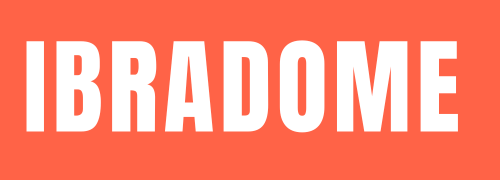Choosing where to build your website can feel overwhelming. With so many options available, each promising to be the easiest, fastest, or most powerful, how do you decide? The right web development platform can make the difference between a high-performing, easy-to-manage site and a source of constant frustration. This guide will help you navigate the landscape of website creation platforms.
We will explore some of the most popular choices, comparing their features, strengths, and weaknesses. By the end, you will understand the key differences between platforms like WordPress, Wix, Shopify, and others. This will give you the knowledge to select the best tool for your specific project, whether you’re a complete beginner or a seasoned developer.
What Are Web Development Platforms?
Web development platforms are environments that allow users to build and manage websites without starting from absolute scratch. They range from user-friendly website builders with drag-and-drop interfaces to powerful content management systems (CMS) that offer deep customization. These platforms provide the underlying framework, tools, and infrastructure, so you can focus on design, content, and functionality.
The main benefit is efficiency. Instead of coding every single element, you use pre-built components and templates. This dramatically speeds up the development process and makes website creation accessible to people without technical expertise.
Comparing Top Web Development Platforms
Let’s dive into some of the best website builders and development platforms on the market. We’ll examine what makes each one unique and who it’s best suited for.
WordPress: The King of Customization
WordPress is a free, open-source content management system that powers over 43% of all websites on the internet. It’s important to distinguish between WordPress.org (the self-hosted version) and WordPress.com (a hosted service). Our focus here is on WordPress.org, which offers unparalleled flexibility.
Pros:
- Ultimate Flexibility: With access to thousands of themes and plugins, you can build virtually any type of website, from a simple blog to a complex e-commerce store or social network.
- Full Ownership: You have complete control over your website’s data and files. You are not locked into a specific provider.
- SEO-Friendly: The platform is built with search engine optimization in mind, and powerful plugins like Yoast SEO give you granular control over your on-page SEO.
- Large Community: A massive global community means you can find tutorials, support forums, and developers for any problem you encounter.
Cons:
- Steeper Learning Curve: While you don’t need to be a coder, managing a self-hosted WordPress site requires more technical knowledge than all-in-one builders.
- Maintenance Responsibility: You are responsible for updates, security, and backups, which can be time-consuming.
- Costs Can Add Up: While the software is free, you have to pay for web hosting, a domain name, and potentially premium themes and plugins.
Best for: Users who want complete control and scalability. It’s ideal for bloggers, businesses of all sizes, and developers who need a powerful and flexible foundation.
Wix: The User-Friendly Website Builder
Wix has become a household name thanks to its intuitive drag-and-drop editor. It’s an all-in-one solution that bundles hosting, security, and design tools into one monthly subscription. The platform is designed to get users online quickly without touching a line of code.
Pros:
- Extremely Easy to Use: The visual, drag-and-drop interface is perfect for beginners. What you see is what you get.
- Beautiful Templates: Wix offers hundreds of professionally designed templates for various industries.
- All-in-One Solution: Your subscription covers hosting, a domain for the first year, and customer support. You don’t have to manage technical details.
- App Market: The Wix App Market provides add-ons for booking systems, e-commerce, contact forms, and more.
Cons:
- Limited Flexibility: You cannot switch templates once your site is live. The drag-and-drop freedom can also lead to design inconsistencies on mobile if not carefully managed.
- Can’t Migrate: You cannot export your site’s code or content to another platform. If you outgrow Wix, you must rebuild your site from scratch elsewhere.
- Performance: Feature-heavy Wix sites can sometimes suffer from slower loading speeds compared to more streamlined platforms.
Best for: Beginners, freelancers, small business owners, and artists who want a visually appealing website without the technical hassle.
Squarespace: Where Design Comes First
Squarespace is renowned for its award-winning templates and focus on aesthetics. Like Wix, it is an all-in-one website builder that prioritizes simplicity and style. It is a popular choice for creatives, photographers, and anyone who needs a visually stunning portfolio or online store.
Pros:
- Stunning Design Quality: Squarespace’s templates are modern, clean, and fully responsive, ensuring your site looks great on any device.
- Ease of Use: The section-based editor is structured and easy to learn, striking a good balance between creative freedom and design consistency.
- Strong Built-in Features: It comes with excellent blogging, e-commerce, and marketing tools built directly into the platform.
- Great Support: Squarespace is known for its responsive and helpful 24/7 customer support.
Cons:
- Less Customization: The template structure is more rigid than Wix or WordPress. There’s also no app market, so you are limited to the features Squarespace provides.
- Fewer Integrations: While it integrates with essential third-party services, its options are more limited than WordPress.
Best for: Creatives, photographers, designers, and small businesses that prioritize brand image and professional design over deep customization.
Shopify: The E-commerce Powerhouse
If your primary goal is to sell products online, Shopify is one of the best web development tools available. It is a dedicated e-commerce platform that provides everything you need to start, run, and grow an online store.
Pros:
- Comprehensive E-commerce Tools: Shopify handles everything from inventory management and payment processing to shipping and taxes.
- Scalable: The platform can support businesses from their first sale to millions in revenue.
- App Store: An extensive app store allows you to add thousands of features and integrations to enhance your store’s functionality.
- Secure and Reliable: As a fully hosted solution, Shopify manages all security and software updates, ensuring your store is always available and secure.
Cons:
- Transaction Fees: Unless you use Shopify Payments, you’ll be charged a transaction fee on every sale.
- Focused on E-commerce: While it has basic content features, it is not the best platform for content-heavy sites like blogs or magazines.
- Cost: Monthly plans can be more expensive than general-purpose website builders, especially as you add paid apps.
Best for: Anyone serious about selling online, from small artisans to large retail brands. It is the go-to platform for e-commerce.
Webflow: The Developer’s Visual Canvas
Webflow bridges the gap between user-friendly website builders and traditional coding. It is a visual web development platform that writes clean, semantic code as you design. This gives designers and developers the power to build custom, professional websites without manually writing HTML, CSS, and JavaScript.
Pros:
- Total Design Freedom: Webflow offers a level of design control that is unmatched by other visual builders, allowing you to create complex animations and interactions.
- Clean Code Output: The platform generates high-quality code that you can export and host anywhere.
- Integrated CMS and E-commerce: It includes a powerful, flexible CMS for dynamic content and has growing e-commerce capabilities.
- Excellent Performance: Sites built on Webflow are known for their fast loading speeds and reliability.
Cons:
- Significant Learning Curve: Webflow is much more complex than Wix or Squarespace. It requires an understanding of web design principles like the box model.
- Higher Price Point: Its plans are generally more expensive, positioning it as a premium tool for professionals.
Best for: Web designers, agencies, and developers who want the precision of code with the efficiency of a visual builder.
How to Choose the Right Platform for You
Selecting the best web development platform depends entirely on your needs. Ask yourself these questions:
- What is my technical skill level? If you’re a beginner, a user-friendly builder like Wix or Squarespace is a great starting point. If you’re comfortable with some technical management, WordPress offers more power. If you’re a designer who understands web principles, Webflow is a fantastic choice.
- What is the purpose of my website? For selling products, Shopify is the clear leader. For a blog or content-rich site that you want to grow over time, WordPress is hard to beat. For a portfolio or simple business site, Squarespace and Wix are excellent.
- What is my budget? Factor in all costs: monthly subscriptions, hosting, domains, premium themes, plugins, and transaction fees. Open-source options like WordPress can have a lower starting cost but may require paid add-ons later.
- How much control and scalability do I need? If you want to be able to customize every aspect of your site and ensure it can grow with your business, a self-hosted platform like WordPress is your best bet. If you prefer convenience and are happy working within a pre-defined system, an all-in-one builder is more suitable.
By evaluating your goals and resources against the features of these platforms, you can make an informed decision and build a website that serves you well for years to come.