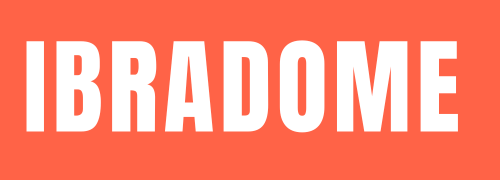Demystifying Azure Accounts and Subscriptions: Key Concepts for 2025
In Azure terminology, an “account” refers to the billing and identity framework linked to a Microsoft account or organizational tenant, while subscriptions are the primary units for resource provisioning, billing, and management. Subscriptions provide boundaries for cost tracking, access control, and resource organization, often nested under billing accounts like Microsoft Customer Agreements (MCA) or Enterprise Agreements (EA). With 2025 enhancements, including sovereign clouds and AI-ready features in Microsoft Entra, choosing the right subscription impacts compliance, scalability, and integration with tools like the Site Reliability Engineering (SRE) Agent.
Recent policies, such as blocking and deleting unused subscriptions to optimize resource allocation, emphasize the need for active management. Starting in November 2024, this affects various licensing programs, urging users to evaluate subscriptions regularly. Additionally, subscription states like active, disabled, or deleted influence resource access, with updates in May 2025 clarifying these impacts.
Overview of Azure Account Types and Subscriptions Available in 2025
Microsoft offers a range of subscription types, each with unique pricing models and benefits. Based on the latest Azure pricing and documentation, here’s an in-depth look:
| Subscription Type | Key Features | Pricing Model | Best For |
|---|---|---|---|
| Azure Free Account | $200 credit for 30 days; 12 months of free services (e.g., 750 hours B1s VMs, 5 GB storage); Always-free tiers for 65+ services. | Free trial, transitions to PAYG. | Startups, developers testing AI features. |
| Pay-As-You-Go (PAYG) / MOSP | Flexible, no commitments; Bill only for usage; Supports reservations and savings plans. | Consumption-based; Savings up to 72% with reservations. | Variable workloads, mid-sized businesses. |
| Enterprise Agreement (EA) | 3-year commitment; Discounts via Azure Prepayment; Centralized billing; Dev/Test pricing. | Committed spend with volume discounts. | Large enterprises with predictable usage. |
| Microsoft Customer Agreement (MCA) | Simplified billing across Microsoft services; Flexible payments; Required for new subs in many cases. | PAYG rates under Azure plan; Hybrid Benefit savings up to 85%. | Non-enterprise customers scaling up. |
| Cloud Solution Provider (CSP) | Managed by partners; Custom solutions; Same features as direct subs. | Partner-managed billing; Data residency options. | Businesses needing expert support. |
| Specialized (e.g., Azure for Students, Visual Studio) | $100 credits no card needed; Monthly credits for devs. | Free or discounted for education/dev. | Students, developers. |
These types integrate with 2025 updates, such as Azure Savings Plan for Compute offering up to 65% savings and Azure Hybrid Benefit for on-premises license reuse. Limits include 50 subscriptions per management group, expandable on request, with new API Management v2 limits from July 2025.
Selecting the Optimal Azure Account Type: Factors Based on Business Size, Goals, and Budget
Microsoft’s Cloud Adoption Framework advises segmenting subscriptions by environment (e.g., production, dev/test) for better governance. Here’s how to align your choice when planning to buy Azure account options:
Based on Business Size
- Small Businesses/Startups: Begin with Free Account or PAYG to minimize risks while exploring Build 2025 features like multi-agent AI. Use free credits for proofs-of-concept in Azure AI Foundry.
- Mid-Sized Companies: MCA or CSP for partner-managed flexibility. Incorporate reservations for cost control on growing workloads, especially with new data residency in CSP.
- Large Enterprises: EA for discounts and centralized management. Leverage Azure Prepayment amid 2025’s infrastructure expansions and governance tools.
Based on Business Goals
- Innovation and Testing: Free or Dev/Test subs for safe experimentation with GitHub Copilot enhancements and agentic web tools.
- Production Scaling: PAYG or EA with savings plans for reliable growth, addressing retirements like Azure Automation agents in April 2025.
- Compliance and Governance: MCA/EA with management groups for policy enforcement, crucial for sovereign clouds and unused sub policies.
Based on Budget
- Limited Budget: Free tier with Cost Management tools to set alerts and avoid overruns.
- Moderate Budget: PAYG combined with Hybrid Benefit for up to 85% savings on migrated workloads.
- High Budget: EA commitments for premium discounts and support plans starting at $29/month.
Eligibility checks are vital; for MCA, roles like owner on billing profiles are required, and subscriptions can’t be created in B2B tenants. Quarterly reviews using Entra PIM ensure security. Learn more about Azure governance at Microsoft’s governance documentation.
Step-by-Step Process to Buy and Set Up Your Azure Account in 2025
- Assess Requirements: Use Azure pricing calculator to estimate costs, factoring in reservations and Hybrid Benefit.
- Sign Up: Create a Microsoft account; start with Free or PAYG via azure.microsoft.com.
- Choose Subscription: In the portal, add under Subscriptions > Add; select plan and directory.
- Implement Governance: Assign RBAC roles, set budgets, and apply tags for tracking.
- Monitor Usage: Enable alerts; review for unused subs to avoid blocking.
- Scale or Upgrade: Contact sales for EA/CSP; automate provisioning for efficiency.
Latest 2025 Azure Updates Influencing Account Choices
Build 2025 highlighted Azure’s AI push, with NLWeb for agentic apps and expanded Copilot tools. Governance updates include new Azure Policy features, while subscription limits and states evolve. The unused sub policy reinforces proactive management.
Pros and Cons of Popular Azure Account Types
- Free Account: Pros: No cost entry; Cons: Limited credits, expires.
- PAYG: Pros: Flexibility; Cons: Potentially higher costs without optimizations.
- EA: Pros: Discounts, support; Cons: Long-term commitment.
Frequently Asked Questions
What is the best way for a startup to start with Azure?
Start with the Free Account to test, then transition to PAYG for scalability.
How do recent policies affect unused Azure subscriptions?
From November 2024, unused subs may be blocked or deleted; monitor actively.
Conclusion: Future-Proof Your Cloud Strategy with the Right Azure Choice
In 2025, as Azure evolves with AI innovations and stricter policies, choosing the right account type when you buy Azure account services is essential for efficiency and growth. Rely on Microsoft’s tools and documentation for informed decisions, and consult experts for tailored advice to stay competitive in the cloud ecosystem.